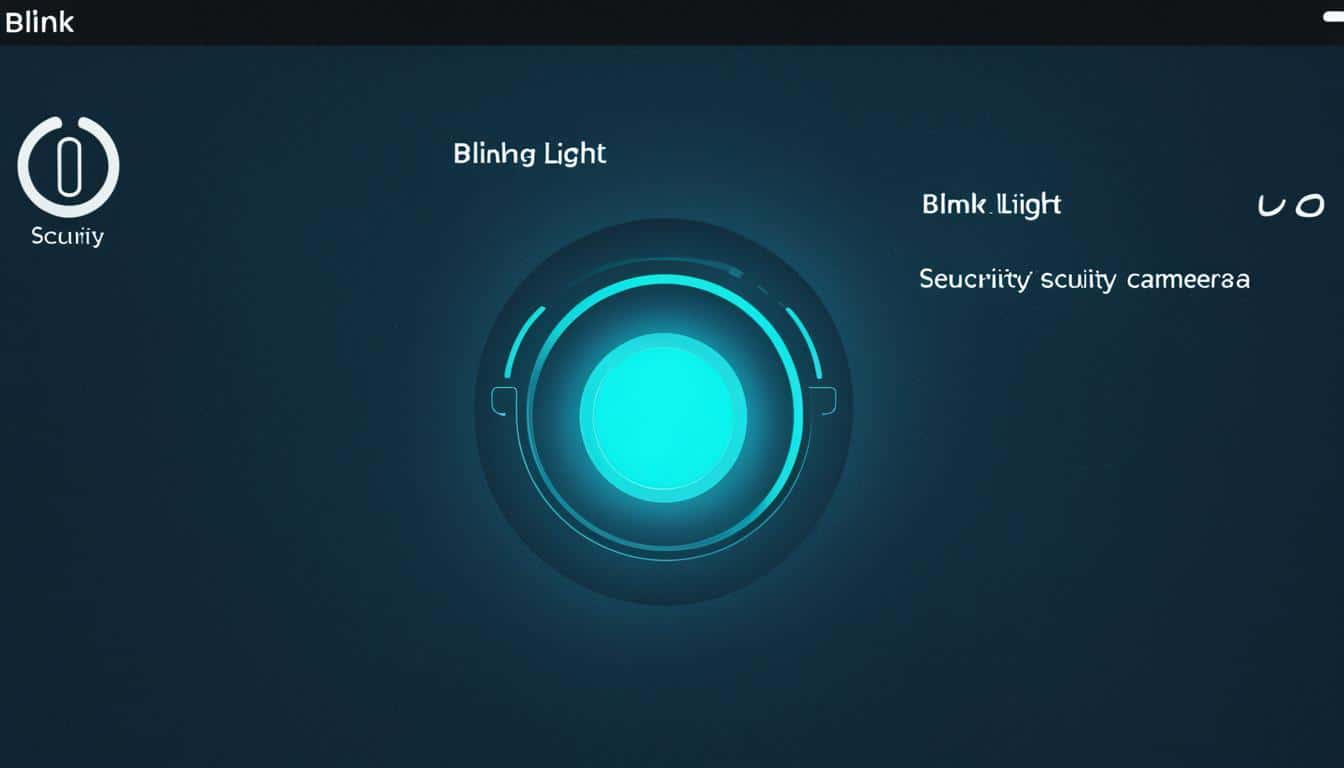Ever feel like those little blinking lights are giving away your secret agent vibe? You’re not alone. We’ve all been there, perusing our homes or business, feeling secure with our Blink security cameras standing guard, until someone says, “Hey, what’s that blue light?” Boom, cover blown. But fear not, fellow guardians of the secret realm! We have the intel on how to turn off LED light on blink security camera, so your surveillance can resume its cloak-and-dagger routine.
Whether it’s your industrious Blink Indoor, vigilant Outdoor, or compact Mini models, those pesky blue LEDs can be turned off faster than you can say “covert operations.” And for those with the XT and XT2 models, a nifty physical switch makes this task a breeze—no Morse code needed. Keep in mind, for those with the Blink Video Doorbell and 1st generation Indoor cameras, it’s more of a ‘stare intently and hope it obeys’ situation, as they lack the stealth mode switch. Stick with us, and we’ll get your blink camera LED light off in no time, maintaining the element of surprise in your arsenal of home security tricks. Ready to disable LED light on blink camera? Let’s dive in.
Key Takeaways
- Discover the magic wand to disable LED light on Blink camera, gaining surveillance invisibility.
- Learn quick disabling spells for different Blink models—app enchanter or manual charm?
- On XT and XT2, flick off the blue light as easily as sliding a switch inside the battery compartment.
- Remember, not all Blink devices are under our complete control—Blink Video Doorbell and 1st Gen Indoor play by their own rules.
- Retain full camera performance while practicing LED light abracadabra, perfect for your most clandestine monitoring missions.
Understanding the LED Indicator on Your Blink Camera
As connoisseurs of the subtler things in home security, such as the seemingly innocuous LED indicator, we possess insights that could redefine clandestine camera deployment. Your Blink camera isn’t just a silent guardian but a beacon, using colors eloquently to communicate its state of operation. Grasping the significance of these luminescent cues is key to mastering the art of discreet surveillance.
Decoding the Blink Camera LED Signals
A veritable semaphore, the LED on your Blink device is more than just a pretty light—it’s a narrator. When that LED indicator transforms from a verdant green to a serene blue, it’s not just showing off—it’s telling you, in no uncertain terms, that motion has been captured and is currently being recorded. Such a feature is invaluable, akin to an urban legend amongst features, allowing us to troubleshoot like seasoned detectives rather than hapless novices.
Impact of the LED Light on Surveillance Efficiency
Moreover, let us not underestimate the strategic implications of the LED indicator. We want our Blink camera to be as incognito as possible, a veritable ninja in our living rooms (or wherever we fancy our secretive surveillance). When your camera’s blinking away, it might look like it’s winking at you, but to the informed intruder, it’s signaling, “I see you!” To turn off LED indicator on blink camera, deactivate LED light on blink camera, or to disable LED light on blink camera is to embrace the element of surprise, taking the concept of home security to a level even 007 would nod approvingly at.
So, when faced with the paradoxical challenge of how to stop LED light on blinking camera without sacrificing functionality, do not fret. Disabling LED light on Blink camera is our ace in the hole, ensuring we maintain an efficient watch over our fortress of solitude, shrouded in the precious veil of secrecy.
The Importance of Managing LED Settings

Who knew a tiny light could make such a big difference in the world of home surveillance? As savvy guardians of our own cozy fortresses, we understand that the choice to disable LED on Blink cameras isn’t just about avoiding a little blue glimmer. It’s about crafting the art of unseen monitoring, achieving that James Bond level of stealth where our Blink cameras become the silent watchers of the night (or day).
Now, let’s talk turkey about why you’d want to turn off the LED indicator on Blink cameras. Imagine you’re setting up a camera to keep an eye on your prized tulips, which the neighborhood squirrels seem to fancy. An LED blinking away is like rolling out the red carpet for those furry fiends, alerting them to the presence of your electronic sentinel. We like our tulips intact, thank you very much.
Furthermore, for those of us who want to keep a discreet watch on areas where privacy is paramount—think places like your home office or your superhero costume collection—a blazing LED is a big no-no. It’s not just about ensuring our hobby stays under wraps; it’s about making sure that our surveillance tech blends into the background, reducing the risk of tampering or clever evasion tactics from savvy intruders or mischievous pets.
Bear in mind, going incognito with our cameras is a two-pronged approach. It’s not just about physical concealment; we’re also aiming for operational discretion. A camera that’s as silent as a cat on velvet is worth its weight in gold—which, in the spy world, might just be literal.
So, do yourself a favor—dive into those settings, explore the vast digital sea of your Blink camera app, and hit that sweet spot where you disable that teeny, tell-tale LED. Your mission, should you choose to accept it, involves bringing together the seamless fusion of technology and stealth. After all, isn’t the best security the one you never notice?
How to Turn Off LED Light on Blink Camera
Greetings, tech-savvy folks! Today, we’re diving into a little digital sleight-of-hand – making that pesky LED light on your Blink camera disappear!
Navigating the Blink App for LED Control
If you’ve been wondering how to turn off LED light on Blink camera, look no further than the handy Blink app on your smartphone. For those of you using the Blink Indoor or Outdoor models, liberation from that bright LED beacon is just a tap away. Simply launch the app, head to camera settings, and toggle the “Status LED” switch to off. Voilà, the LED light bows out, letting your camera blend into the background like a security ninja.
Ensuring Privacy by Turning Off the LED Light
Privacy enthusiasts and covert operatives rejoice – turning off the LED light on your Blink security camera is like throwing on the invisibility cloak. By eliminating the LED glow, your Blink Mini becomes as inconspicuous as a chameleon, allowing for surveillance without the tell-tale signs. Now, whether you’re keeping tabs on the nanny or making sure your teens aren’t throwing ragers while you’re away, you can do so without the LED light giving away your camera’s location. Sneaky, isn’t it?
And remember, whether you’re trying to turn off Blink camera LED or tweaking other settings for optimal stealth, we’re in this together, working to make your home security as unobtrusive as possible. Because, let’s face it, the element of surprise is always on our side.
Step-by-Step Guide to Disable LED Indicator on Blink Camera

Ah, the Blink camera – a brilliant little sentry in the vast world of home security. You’ve got one of those nifty Blink XT or XT2 models, and you absolutely love it, but there’s just one tiny blue light giving away its location. Worry not, dear user, because in a few simple steps, we will teach you how to disable the LED on blink camera and turn off blink camera LED like a ninja vanishing in a puff of smoke.
Before we begin our cloak-and-dagger mission to stop the blue recording LED, make sure your toolkit is at the ready. You don’t need much – just your handy-dandy screwdriver or a similar tool will do the trick. This stealth operation takes just a moment, and, once completed, promises to keep your camera as inconspicuous as a silent cat in socks. Are you ready to enter the world of covert camera operations? Let’s dive in!
- Start by locating your Blink XT or XT2 camera – it might be quietly perched inside or keeping watch over your backyard.
- Gently remove the back cover of the camera to reveal the secret chamber – otherwise known as the battery compartment.
- Within this hidden alcove, you’ll find a tiny switch labeled “REC. LED”. That’s your target.
- Take your tool and slide that sneaky little switch to the off position. Voila! The glaring blue LED indicator is now a thing of the past.
With the camera’s LED now disabled, it blends into its environment like a chameleon. The serial number, a set of digits that may look like a cryptic code, sits right next to this magic switch – so you can’t miss it. Let us not forget, the purpose of this whole exercise is to have a security camera that’s as inconspicuous as possible while keeping a watchful eye.
Some may argue it’s the little things that make a big difference – and in this case, they’d be right. This tweak in your Blink camera’s settings ensures that you have the element of surprise on your side. But remember, dear friends, with great power comes great responsibility. Use your newly stealthy camera wisely.
| Before vs. After Disabling LED on Blink Camera | Visibility | Stealth Mode |
|---|---|---|
| Before | Visible Blue LED During Recording | Nope, standing out like a sore thumb |
| After | LED Indicator Off | Yes, as stealthy as a ninja at midnight |
Rest assured, turning off the camera’s blue LED doesn’t mean it’s taking a nap. It’s still fully awake and guarding your home. Its essential functions – motion detection, video recording, and sending you alerts – remain as swift as a hawk on the hunt.
My dear accomplices in home security, we find ourselves at the end of this clandestine journey. Armed with this knowledge, proceed forth and disable LED on blink camera with confidence. Until our next mission!
Model-Specific Instructions to Turn Off Blink Camera LED
Curious about how to turn off the LED light on your Blink camera? You’re in excellent company. Whether you own the sleek Blink Indoor or the rugged Outdoor model, or maybe you’re the proud owner of a tiny yet mighty Blink Mini, we’ve got the inside scoop on tailoring those little gleaming eyes to your preferences. Unfortunately, the Blink Video Doorbell and the original Indoor camera keep their LEDs steadfastly shining with no option for turning them off. So let’s unfold the parchment of knowledge!
| Model | Method to Disable LED Light | Accessibility |
|---|---|---|
| Blink Indoor (2nd Gen and Newer) | Via Blink App Settings | Easy, Remote |
| Blink Outdoor | Via Blink App Settings | Easy, Remote |
| Blink Mini | Via Blink App Settings | Easy, Remote |
| Blink XT and XT2 | Physical Switch Inside the Camera | Requires Physical Access |
| Blink Video Doorbell | Not Available | N/A |
| Blink Indoor (1st Gen) | Not Available | N/A |
All you need to do to disable the LED light on your Blink Indoor, Outdoor, or Mini is to tap into your Blink app with a few swipes and clicks. But, if you’re a guardian of the trusted XT or XT2 models, you’ll need to perform a manual operation and flick that switch tucked away in the battery compartment. It’s a small step towards a stealthier home security system.
For those with a Blink Video Doorbell or the 1st generation Indoor model, we join you in your quest for an option to manage the glow. As of now, we look to the horizon, hoping for future updates with bated breath.
And there you have it, folks. Now you’re equipped to turn off the LED light on your Blink camera, or at least know where you stand with the models that like to keep their lights on. Until next time, let’s keep our Blink cameras as incognito or as noticeable as we desire!
Troubleshooting Common Issues with LED Light on Blink Devices

Sometimes our trusty Blink cameras can have a bit of stage fright, and their LED lights start acting up. Maybe they blink when they shouldn’t, or they don’t blink at all. If you’re struggling to turn off the LED indicator on your Blink camera, or you want to know how to stop the LED light on a Blink camera, we’ve got the spotlight on some common troubleshooting steps to help you get back to stealth mode.
First things get technical: those quirky lights on your Blink Mini are trying to tell you something. When the LED light is more stubborn than a spotlight on Broadway, it’s time for us to understand the performance it’s trying to give. From startup sequences to pairing dances, each light pattern is a code, waiting for us to decipher.
- Steady Green: Your Blink cam is online and feeling good.
- Blinking Blue: It’s recording time in camera land.
- Red Goodbye: Power or connection issues need your attention.
If your camera seems to suffer from an identity crisis and refuses to hide its light under a bushel, here’s the action plan. Check your Wi-Fi; maybe the signal is weaker than a ventriloquist’s whisper. A simple reset might just snap your Blink Mini out of its diva moment. And don’t forget about battery levels! If they’re running low, your device’s performance might be as tired as a Monday morning.
And remember, when troubleshooting the LED light on Blink devices, it’s like being a detective; patience and attention to detail are key. But once you get it right, it’s as satisfying as hitting the snooze button on a weekend morning. Keep these tips in your back pocket, and you’ll be turning LEDs off with the confidence of a catwalk model switching outfits.
Blink Mini Detailed LED Light Customization
We know how critical it is for some of us to maintain a low-profile surveillance system at home. That’s why manipulating the spotlight—otherwise known as the LED indicator—on our Blink Mini cameras is a handy trick up the sleeve. If you’ve been pacing around, wondering about those glowing dots, let’s illuminate the path to understanding and personalizing your Blink Mini’s LED behaviors. Ready to dive in?
Understanding Different LED Behaviors on Blink Mini
Firstly, a star performance by the Blink Mini’s LED patterns, each glowing with a purpose, be it signaling the camera’s startup, the bond-forming ritual of pairing, or its gallant attempts to reconnect to your network. When it blinks blue, it’s capturing motion; when it stays solid, voilà, setup completion! Isn’t it comforting to decipher these colorful cues? But wait, there’s more!
Personalizing LED Settings for Blink Mini
Now, our mission is clear — disabling LED light on Blink Mini, or shaping its behavior to blend into the cozy corners of our habitat. Through the looking glass of the Blink app, dwell into Device Settings and tap-dance into the General Settings. Here we can dictate whether our LED stand-in is always in the spotlight, shying away completely, or making a guest appearance only when motion is detected.
| LED Behavior | Always On | During Motion | Always Off |
|---|---|---|---|
| Start-Up | Yes | Yes | No |
| Pairing | Yes | Yes | No |
| Reconnection | Yes | No | No |
| Motion Recording | Yes | Yes | No |
| Successful Setup | Yes | No | No |
Remember, by mastering the art of how to turn off LED on Blink Mini, you’re not just turning off a light; you’re reinventing the visibility of your home security, aligning it with your peace-of-mind strategies. So whether it’s out of the box or customized to your taste, let’s celebrate the power to turn off LED indicator on Blink camera whenever we please. As they say, to see or not to see — that is now under our gracious control.
XT and XT2 Blink Camera LED Light Management

For those of us wanting to turn off the LED indicator on Blink camera, specifically the XT and XT2 models, the game is slightly different but just as achievable. With the goal of making our Blink camera LED light off and our camera less noticeable, we delve into the retro yet effective hardware approach these models adopt for LED management. Imagine having a trusty old switch that delivers exactly what you need – complete control over the visual indicators of your security cameras.
Now, let’s take a hands-on approach. We’re not talking about metaphorical switches but an actual, tangible switch nestled inside the battery compartment of your Blink XT or XT2. Grab a screwdriver, pop that compartment open, and you’ll find the magic flip that stands between you and a sleek, stealth surveillance setup.
| Model | Location of LED Control Switch | Function |
|---|---|---|
| Blink XT | Inside Battery Compartment | Toggle to “Off” to Disable LED |
| Blink XT2 | Next to Serial Number Within Battery Area | Slide to Disable Recording Light Indicator |
To us, the option to blink camera LED light off is more than a preference; it’s the difference between ‘casual observation’ and ‘covert monitoring.’ So here’s a big thumbs up to Blink for giving us the power of subtlety with a simple flick of a switch. Who needs a series of complicated steps when a good old switch does the trick?
Does Disabling LED Affect Camera Performance?
Ever wondered if doing a little stealth mode action on your Blink security cameras affects their skills? Let’s get this straight: when you turn off the blink camera LED, you’re just telling the camera to keep its little blue light under wraps. Think of it as putting tape over a flashlight—it’s still on and working, but nobody can see the light.
Now, in the spirit of being quintessentially thorough, we conducted a not-so-secret mission—disabling the LED to see if it puts a dent in the camera’s performance. Spoiler alert: it doesn’t. The recording quality and detection prowess stay as sharp as ever. So, if you’re looking to learn how to turn off LED light on Blink security camera, rest easy knowing you’re not going to compromise your watchful eye’s effectiveness.
But why might one choose to be stealthy? Imagine you, dear reader, as the master of espionage in your own home. You seek subtlety, a sprinkle of incognito. What’s more covert than a camera that doesn’t blink a revealing blue light? Especially since the whole point of supervision is not to announce to the world—or the sneaky midnight snack thief—that they are being watched.
Here’s the icing on the cake: disabling that LED light isn’t rocket science. The Blink app is your mission control. A few taps and voilà, you’re in stealth mode! All mission details will be withheld here (because secret missions are, well, secret), but just know that we’ve got all the declassified info you need to keep your camera undercover without a hitch.
So, dwell in peace knowing that when you turn off Blink camera LED, you’re not turning off the ingenuity packed in these splendid pieces of technology. Their performance remains top-notch, and your secret-agent vibes remain unshaken. And that, dear friends, is what we call a win-win in the world of home security.
Maintaining Stealth with Disabled LED Lights for Home Security

When it comes down to home security, the less noticeable our equipment, the better. This is why savvy users often scramble to find out how to stop LED light on blink camera. As it turns out, the ability to disable LED on blink camera is a stealth game-changer. Not only does this feature deter the attention from nosy neighbors, but it also keeps potential intruders unaware of their being on camera. Say goodbye to the tell-tale signs of surveillance — we’re going incognito!
Imagine you’ve got a Blink camera setup, its LED light gleaming a bit too conspicuously. Doesn’t that defeat the purpose if you’re trying to be stealthy? Worry not, for there’s a way around this. The solution is nestled snugly in the Blink app settings, a haven for tweaking your camera to perfection. We thrive on giving you control, so let’s walk through the steps without further ado.
It’s vital to remember that while the strategy for disabling LEDs varies across models, the end goal is the same – undetected surveillance. Here’s a table that sums up the current stealth level of Blink cameras when those pesky LEDs are turned off:
| Blink Camera Model | Stealth Level Without LED | Notes |
|---|---|---|
| Blink Indoor | High | No glaring LED to betray its location |
| Blink Outdoor | High | Blend into the environment like a chameleon |
| Blink Mini | Moderate | Compact and less noticeable even without LED |
| Blink XT/XT2 | Moderate | Slightly more conspicuous model but still sneaky |
We’ve ensured that there’s an option for everyone, catering to all your undercover operational needs. Go ahead, disable that LED, and let your Blink camera become the covert sentinel that monitors unnoticed, giving you peace of mind minus the visual giveaway. After all, in the security game, invisible is invincible!
Conclusion
We’ve navigated the ins and outs of managing that pesky LED light on your Blink cameras, and it’s clear that the power to enhance your home surveillance stealth mode is right at your fingertips. Disabling the LED light on Blink cameras isn’t just about putting on an invisibility cloak; it’s a strategic move to ensure that your security setup doesn’t become the star of the show, alerting uninvited guests to its presence. Whether you aim to turn off LED indicator on Blink cameras or simply want to know how to operate under the radar, the conclusion is the same—we’re here to maximize discretion without compromising on our watchful eyes.
Recap: Benefits of Disabling Blink Camera LED Lights
It’s time to recap the perks of deactivating LED light on Blink cameras. Think of it as your own personal security ninja move; it reduces the visual tell-tale signs of your cameras at work, sparing you from the prying eyes of the neighborhood watch. And let’s not forget the possibility of a little extra battery life savings—no LED light means a tad less power consumption. So, whether your aim is subtlety or efficiency, disabling that light can deliver a welcome boost.
Final Thoughts: Making the Most of Your Blink Cameras
Let’s wrap this up with our final nuggets of wisdom. Knowing how to turn off LED light on Blink security camera spells out clear benefits for any user seeking to balance effective surveillance with the art of invisibility. If you hit a snag while attempting to toggle those lights off, don’t hesitate to tap into Blink’s support resources or reach out to their customer service—it’s what they’re there for. Now go forth and customize your Blink cameras to your heart’s content, your security set up is ready to blend into the backdrop of your peaceful abode.
FAQ
How can I turn off the LED light on my Blink security camera?
To disable the LED light for Indoor, Outdoor, and Mini models, access the Blink app and navigate to camera settings, then look for a “Status LED” switch to toggle it off. For XT and XT2 models, you must open the battery compartment and slide the “REC. LED” switch to off.
What does the blue light on my Blink camera mean?
The blue light on your Blink camera signals various activities. For example, a solid blue light usually means the camera is actively recording motion. The Blink Mini also uses a green light to indicate that it’s ready, switching to blue when recording starts.
Will turning off the LED light on my Blink camera affect its surveillance capabilities?
No, disabling the LED light does not impact the performance or recording capabilities of the Blink camera. It only turns off the visual indicator, which could help avoid detection during discreet surveillance.
Can I turn off the LED light on the Blink Video Doorbell?
Unfortunately, there is no option to adjust or turn off the blue LED light on the Blink Video Doorbell and the 1st generation Indoor camera.
Is it possible to personalize the LED settings on my Blink Mini?
Yes, you can personalize the LED settings on the Blink Mini using the Blink app. Go to Device Settings > General Settings to set the LED light to be always on, always off, or to only appear when motion is detected and recording.
If my Blink camera’s LED light is on, does it mean it’s recording?
On most Blink models, if the LED light is solid blue, it typically means the camera is recording. However, it’s best to check the specific behavior for your camera model in the Blink app or user manual, as indicators could vary.
How do I manage the LED light on my Blink XT or XT2 camera?
For Blink XT and XT2 cameras, manage the LED indicator by accessing the switch labeled “REC. LED” inside the battery compartment. Use a tool to slide this switch to the desired position.
What should I do if my Blink Mini’s LED light displays incorrect signals?
If your Blink Mini’s LED light is showing unexpected signals, it’s likely indicating a status issue like a startup error, pairing mode, or connectivity problem. Check your Wi-Fi settings, reset the camera if necessary, and make sure the battery levels are sufficient.
Can I control the LED indicator light settings through the Blink app?
Yes, for Blink Indoor, Outdoor, and Mini models, LED light settings can be controlled via the Blink app under the camera’s settings. Navigate to “Status LED” for Indoor and Outdoor models or “General Settings” for the Mini to manage the indicator light preferences.
Does disabling the LED light on Blink cameras save battery life?
Disabling the LED light on Blink cameras can contribute to saving battery life as it reduces the power consumption that would otherwise be used to illuminate the LED.