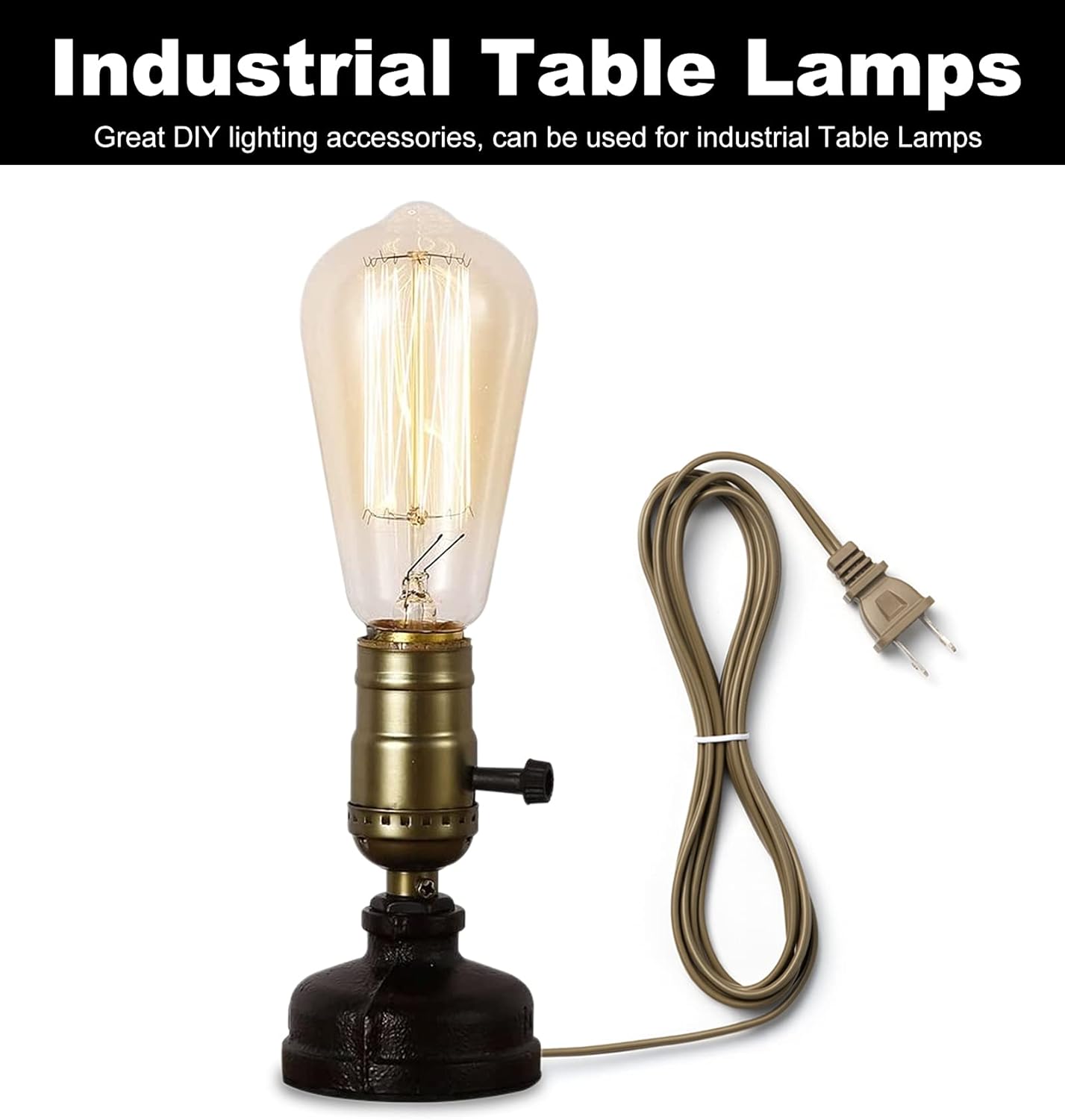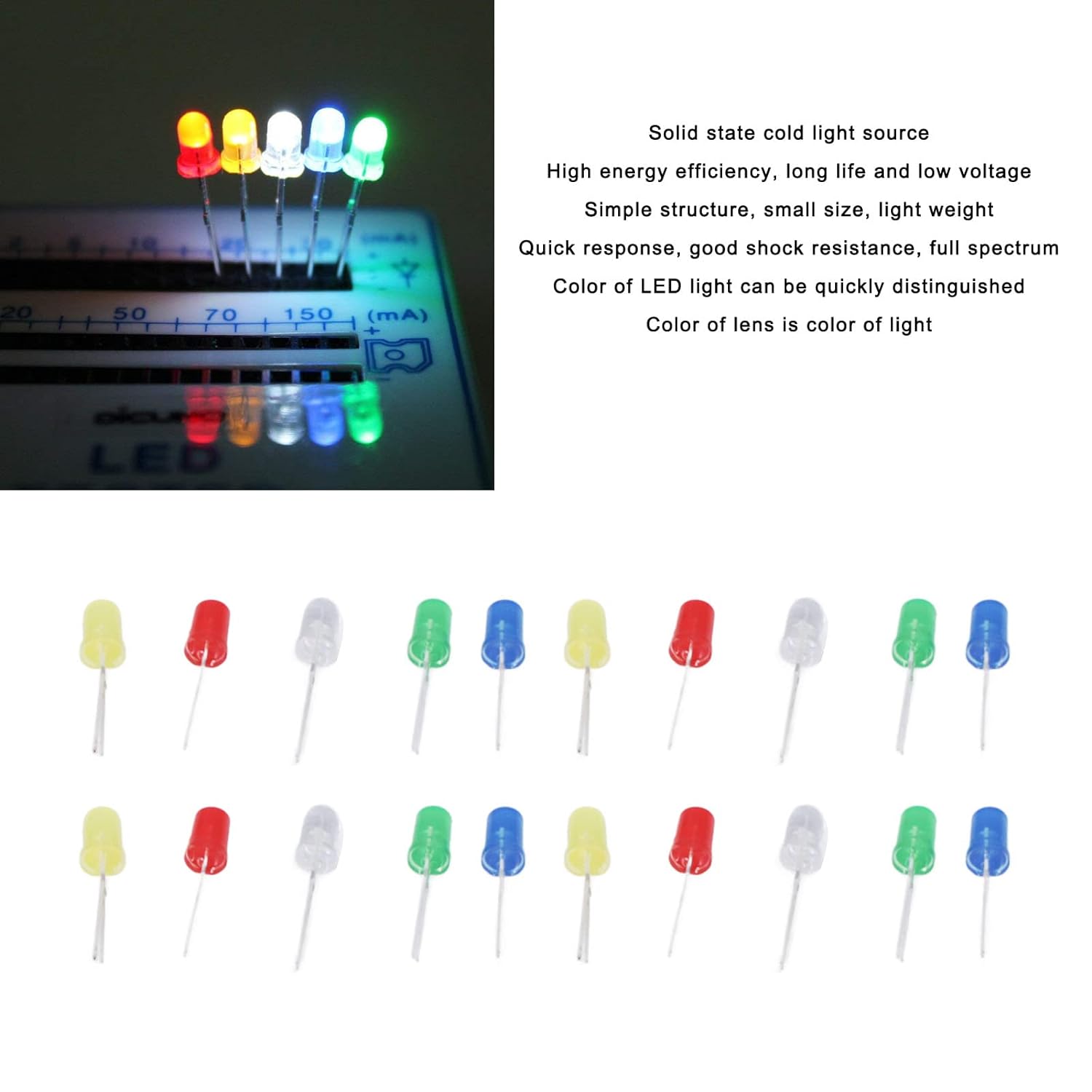In this step-by-step guide, I will show you how to customize your lighting scenes with super bright LED bulbs. This guide is perfect for anyone who wants to create specific lighting effects for different occasions. Whether you want to create a cozy ambiance for a movie night or set the perfect mood for a party, these tips will help you make the most out of your LED bulbs. Get ready to transform your space with customized lighting scenes that suit your every need!
Top Picks for Illuminating Your Space



Choose the Right Bulbs
To choose the right bulbs, start by selecting super bright LED bulbs that meet your needs. Consider brightness, color temperature, and compatibility with your existing lighting fixtures.
Here’s a simple breakdown to help you:
- Evaluate brightness: Determine how bright you want the light to be. Look for lumens, rather than wattage, as a measure of brightness. Higher lumens mean brighter light.
- Choose the right color temperature: Consider the mood and ambiance you want to create. Cooler temperatures (5000K-6500K) provide a bright, white light, while warmer temperatures (2700K-3500K) emit a softer, yellowish light.
- Check compatibility: Double-check if the LED bulbs are compatible with your existing lighting fixtures. Look for information on the packaging or consult with the store staff.
By following these steps, you’ll be on your way to finding the perfect LED bulbs for your lighting needs.



Install the LED Bulbs
To install the LED bulbs, first, choose the desired fixtures where you want to replace the bulbs. Carefully screw in or insert the LED bulbs, making sure to follow the manufacturer’s instructions for the specific type and model you have. Take your time and ensure that the bulbs are securely and properly installed to ensure optimal performance.
Set up a Smart Lighting System
To customize lighting scenes, use a smart lighting system. Start by installing your LED bulbs and making sure they are connected to your smart hub. Next, download the smartphone app for your smart lighting system and follow the setup instructions to sync it with your hub. Once connected, you can easily control the brightness, color, and other settings of your LED bulbs using the app or even through voice commands. Enjoy personalized lighting scenes with just a few taps or a simple voice command!



Connect the LED Bulbs to the Smart System
- Locate the instructions that came with your smart lighting system.
- Follow the steps provided to connect your LED bulbs.
- Pair the bulbs with the system using Bluetooth or Wi-Fi connectivity, as directed.
- Enjoy the convenience and control of your newly connected LED bulbs!
Create Lighting Scenes
To create lighting scenes with your LED bulbs, follow these simple steps:
- Open the smart lighting app: Launch the app on your smartphone or tablet that is connected to your LED bulbs.
- Select the desired bulb: Choose the specific LED bulb you want to customize.
- Adjust brightness: Use the app’s brightness slider or numerical input to increase or decrease the intensity of the bulb’s light. For example, dim the lights for a cozy movie night or brighten them for a lively gathering.
- Choose colors: If your LED bulbs support different colors, tap on the color picker in the app and choose the shade that suits your preference. You can create colorful lighting for parties or set a calming blue hue for relaxation.
- Apply effects: Some smart lighting apps offer various effects like fading, flashing, or pulsing. Experiment with these options to add dynamic lighting to your scenes. For instance, a slow fading effect can create a romantic atmosphere.
- Save the scene: Once you have adjusted the settings to your liking, save the scene so you can easily activate it again in the future. Give it a memorable name that represents the ambiance or mood it creates.
Keep in mind that these instructions may vary slightly depending on the specific smart lighting app and LED bulb you’re using, but the general principles remain the same. Enjoy the flexibility and creativity of creating your own customized lighting scenes with your LED bulbs!
Save and Customize Scenes
To save and customize scenes in your lighting system, follow these steps:
- Create and name a scene: Once you have set the desired lighting ambiance, save it by selecting the “Save Scene” option in your lighting control panel. Give it a unique and memorable name.
- Adjust individual bulb settings: To further customize your scene, go back to the control panel and select the scene you just saved. From there, you can fine-tune the lighting by adjusting the settings of each individual bulb. You can change the brightness, color, or any other available options to create the perfect lighting effect.
Remember to always save your changes after customizing each scene to ensure that your preferences are retained.
Schedule Lighting Scenes
Take advantage of the scheduling feature in your smart lighting system and automate your lighting scenes. Set specific times for scenes to turn on or off to create a seamless lighting experience throughout the day. Simply access the scheduling settings in your smart lighting app, and input the desired times for each scene. This way, your lights will automatically adjust without you having to manually control them.
Experiment and Enjoy
Try different lighting scenes and settings to see what works best for you. Experiment with colors, intensities, and effects to create the perfect lighting ambiance. Don’t be afraid to play around and adjust until you find the perfect combination for every occasion.
Unlocking the Full Potential
In conclusion, I hope this guide on customizing lighting scenes with super bright LED bulbs has been helpful for you. By following the steps mentioned, you can transform the ambiance of your home and create a personalized lighting experience that suits your taste and style. So go ahead and try it out, and enjoy the enhanced atmosphere that these bulbs can bring to your space.
Essential Equipment






![How to Customize Lighting Scenes with Super Bright LED Bulbs 18 Samsung SmartThings Hub 3rd Generation [GP-U999SJVLGDA] Smart Home Automation Hub Home Monitoring Smart Devices - Alexa Google Home Compatible - White (Renewed)](https://m.media-amazon.com/images/I/61GBCBlxLPL._SS520_.jpg)

Enhance Your Ambiance
Getting the Most out of Your Super Bright LED Bulb
- Select the appropriate bulb: Choose a bulb that matches the specific fixture or socket in your home. LED bulbs come in various shapes and sizes, so make sure you pick the right one
- Turn off the power: Before installing or replacing any bulbs, always turn off the power supply to the fixture at the breaker panel or by switching off the specific light switch
- Install the LED bulb: Screw the LED bulb into the socket in the same way you would install a traditional incandescent bulb. Make sure it is installed securely and snugly
- Test the light: Once the bulb is installed, turn the power back on and switch on the light. Check if the LED bulb is working properly and emitting bright light. If not, double-check the installation or try tightening it a bit more
- Enjoy energy-efficient lighting: LED bulbs are known for their long lifespan and energy efficiency. Enjoy the benefits of these bulbs by using them in your home, saving on energy costs, and reducing your carbon footprint
- Remember, these are general guidelines, and it’s always a good idea to refer to the instructions provided by the manufacturer for specific details on using their “Super Bright LED Bulb
Everything you need to know about our Super Bright LED Bulb
What are the advantages of using Super Bright LED Bulbs over other types of lighting?
Super Bright LED bulbs offer numerous advantages over other types of lighting. Firstly, they are highly energy-efficient, consuming significantly less energy compared to traditional incandescent or fluorescent bulbs. This means you can enjoy bright illumination while saving on your electricity bills.
LED bulbs also have a much longer lifespan, lasting up to 25 times longer than incandescent bulbs. This not only saves you money on frequent bulb replacements but also reduces the environmental impact of disposing of old bulbs.
Another advantage is their durability. LED bulbs are built to withstand shock, vibration, and extreme temperatures. They do not contain any fragile components like filaments or glass, making them resistant to breakage. This makes LED bulbs an ideal choice for outdoor lighting and other demanding environments.
Moreover, LED bulbs produce directional light, which means they emit light in a specific direction. This focused lighting ability ensures maximum efficiency as the light is directed exactly where you need it, reducing wasted light and increasing overall brightness.
LEDs are also free from harmful substances such as mercury, making them safer for both humans and the environment. This is especially important when it comes to disposal, as LED bulbs do not pose a risk of releasing toxic substances if accidentally broken.
Lastly, Super Bright LED bulbs offer versatility in terms of color temperature and dimming options. You can easily customize the ambiance of your space by choosing warmer or cooler light tones to match your preferences.
To sum up, the advantages of using Super Bright LED bulbs include energy efficiency, longevity, durability, directional light, safety, and customization options. Overall, they are an excellent choice for both residential and commercial lighting needs.