
In this easy-to-follow guide, I will walk you through the process of connecting your LED table lamp to a smart home system. By the end, you’ll have the power to control your lamp with just your voice or through a convenient mobile app. Let’s get started!
To ensure compatibility between your LED table lamp and your smart home system, start by checking the lamp’s specifications. Look for any information about compatibility with specific platforms or systems. If you’re unsure, visit the manufacturer’s website for further details on compatible smart home systems.
To set up your smart home system, begin by checking the manufacturer’s instructions for installation and setup. Some systems may require you to connect a hub or gateway to your Wi-Fi network. For example, if you have a Philips Hue system, you would need to connect the Hue Bridge to your Wi-Fi router using an Ethernet cable. Ensure that you follow the step-by-step instructions provided by the manufacturer to successfully set up your smart home system.
To ensure that the LED table lamp is ready for use, make sure it is plugged into a power source and turned on. Some lamps may have additional settings, such as a specific mode or smart home integration, that you need to activate. Check the lamp’s manual or instructions to see if there are any specific steps you need to follow to enable these features.
Launch the smart home app by tapping on its icon on your smartphone or tablet’s home screen. If you haven’t installed the app yet, simply download it from the app store that is associated with your smart home system.
To add the LED table lamp to your smart home app, first, navigate to the device management section or the area where new devices can be added. Look for an option labeled “add new light” or “add new lamp”. Select that option and follow the prompts to connect the lamp to your app.
To put your LED table lamp in pairing mode, follow these steps:
By following these steps and being attentive to the app’s instructions, you will successfully put your LED table lamp in pairing mode to connect it with your smart home system. Enjoy the convenience and control that comes with integrating your lamp into your smart home ecosystem!
To connect the lamp to your smart home system, start by putting the lamp in pairing mode. Once in pairing mode, open the smart home app and let it detect the lamp. Follow the on-screen instructions to complete the connection process.
To customize your lamp settings using the smart home app, follow these steps:
Remember to save your changes after adjusting the lamp settings to ensure they take effect.
Remember, proper testing of the integration will help ensure a seamless and enjoyable experience when controlling your LED table lamp through the smart home app or voice commands.
Congratulations! Your LED table lamp is now successfully connected to your smart home system. Enjoy the convenience of controlling your lamp through your smart devices.
To turn on your lamp, simply open the app on your smart device and tap the “On” button. You can also adjust the brightness by sliding the brightness bar up or down. Need to set a timer? Just tap the timer icon and set the desired time. You can even change the color of your lamp by selecting the color palette icon and choosing from a wide variety of options.
With your LED table lamp integrated into your smart home system, you can effortlessly create the perfect ambiance for any occasion, whether it’s a cozy night in or a lively party. Make sure to explore all the features and possibilities to fully enjoy the benefits of your smart LED table lamp.
In conclusion, connecting an LED table lamp to a smart home system is a quick and easy way to upgrade your home lighting setup. By following the steps outlined in this guide, you can seamlessly integrate your lamp with your smart home ecosystem and enjoy the convenience of smart home automation. So go ahead, take control of your lighting and elevate your home ambiance with this smart and efficient solution.
Absolutely! When purchasing an LED table lamp, there are a few key features to consider. Firstly, you’ll want to check the brightness level of the lamp. Look for a lamp with adjustable brightness settings, allowing you to create the perfect lighting ambiance for any task.
Another important feature to consider is the color temperature of the LED lamp. Different color temperatures can have varying effects on our ability to concentrate or relax. Opt for a lamp with adjustable color temperature settings, such as warm white for cozy settings or cool white for focused work areas.
Additionally, it’s essential to choose a lamp with a flexible neck or adjustable head. This will allow you to direct the light precisely where you need it, whether it’s for reading, studying, or illuminating your workspace.
Energy efficiency is another crucial factor. LEDs are already known for their energy-saving capabilities, but it’s still helpful to check the lamp’s energy rating or look for certifications such as Energy Star, indicating that the lamp meets specific energy efficiency criteria.
Lastly, consider the design and aesthetics of the lamp. Look for a style that complements your existing decor and fits your personal taste.
By taking into account these features, you’ll be able to find an LED table lamp that suits your lighting needs and preferences perfectly.
When selecting the perfect brightness level for an LED table lamp, there are a few factors to consider. First, think about the lamp’s primary purpose. Will it be used for reading, working, or creating a cozy ambiance?
For reading or focused tasks, a higher brightness level is typically preferred to ensure proper visibility. Look for lamps with adjustable brightness settings, which allow you to increase or decrease the intensity as needed. This way, you can match the brightness to your specific task and avoid unnecessary eye strain.
If you’re looking to create a cozy atmosphere or use the lamp as a decorative piece, a lower brightness level might be more suitable. LED table lamps often offer dimming options, allowing you to adjust the brightness to your desired level.
Consider the size of the lamp and the area you plan to illuminate. A larger lamp with higher brightness might be necessary for lighting up a whole room, while a smaller lamp with lower brightness might suffice for a bedside table or a small desk.
Remember that personal preference also plays a role in choosing the right brightness level. Some people enjoy brighter light, while others prefer a softer, warmer glow. Play around with different brightness levels to find what suits you best.
Ultimately, the right brightness level for an LED table lamp depends on your specific needs, the intended use, the size of the lamp, and your personal preference. Don’t hesitate to explore different options and adjust the brightness until you find the perfect balance for your space.
Illuminate your reading experience with the Neck Reading Light! Eye-friendly, rechargeable, and perfect for all…
Transform your boat adventures with Boat Lights Led Waterproof 50FT! This IP67 RGB strip makes…
Shine brightly with the 480V 400W LED Parking Lot Light! Enjoy 56,000 lumens of energy-efficient,…
Discover how the HiLetgo 10PCS Super Mini USB Light transformed my keyboard struggle into a…
Illuminate your nights on the water with Marine LED Strip Lights. Perfect for boats, they…
Brighten up your winter nights with the YunTuo LED Beanie! Cozy, stylish, and USB rechargeable,…